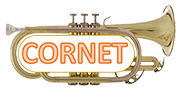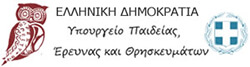Enter the NANOTEXNOLOGY Virtual environment
Login with your registration credentials to enter the User’s Area of the website (only for already Registered Users).
You can then get access to the NANOTEXNOLOGYvirtual environment via the NANOTEXNOLOGY virtual Floor Plan.
To test the platform you can connect to the virtual Registration and Helpdesk which is open to participants (no account required). For more details see the "User Guidelines" section below.
User Guidelines
Every working day during 10:00-17:00 CET, the Virtual Registration and Helpdesk for NANOTEXNOLOGY2020 is open to participants for testing their connection.
- Download alfaview video-conference system onto your PC/laptop.
- Enter NANOTEXNOLOGY registration to test alfaview (see basic settings).
- Type your Name and click on the "Join" button.
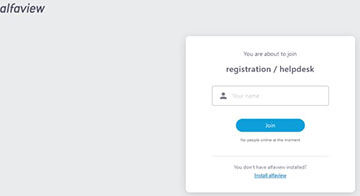
- Select the two checkboxes named "I accept the terms" and "I accept the privacy statement" and click on "Join" button again.
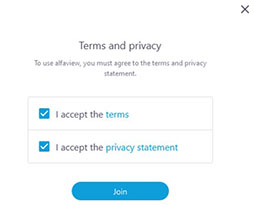
If you want to read the terms and privacy statement of the platform, click on the correspondent links and two new tabs will open in your browser. When finished and in order to join the platform, return to the previously opened tab and select the option "Join" (both checkboxes will be checked after having clicked on the corresponding links). - Our colleagues will be there to give you instructions and support and answer to your questions.
- If your institutional firewall prevents you to participate, give this link to your network administrator**.
** In case your network administration does not grant you access to participate, do it from home.
NANOTEXNOLOGY 2020 Program Overview (Preliminary)
 Download the Preliminary NANOTEXNOLOGY 2020 Program Overview
Download the Preliminary NANOTEXNOLOGY 2020 Program Overview
Hardware Requirements for the Virtual Event
| Hardware requirements for | PC/laptop 64-bit ≥ Windows 7 ≥ macOS 10.12 |
Quality headset | Second monitor |
| Spectators | + | ||
| Participants | + | + | |
| Presenters* | + | + | + |
* Presenters who wish to show videos need high upload connectivity to the internet.
Registration options for the Virtual Event
| Participation Option | General Fee (in euro) |
| ISFOE / NN / I3D |
200 |
| ISSON & ISFOE / NN / I3D |
300 |
| Exhibitor | 500 |
| Sponsor | 300 |
Last Minute Abstract Submission Deadline: 15 June 2020
Steps for Abstract Submission
1. IMPORTANT: In order to proceed to the above steps you must be a registered user first. Create a user profile by visiting this link.
2. REGISTER & SUBMIT YOUR ABSTRACT: In order to submit your abstract you have to register first for the corresponding event(s) via the NANOTEXNOLOGY 2020 registration form. Make sure to choose the option for the Virtual Event.
3. SUBMIT/WITHDRAW AN ABSTRACT (FOR ALREADY REGISTERED USERS): If you are already registered and want to either submit another abstract or withdraw your submission, you have to use the corresponding options/links from the registered users area.
Abstract Templates
Information on Poster Presentations
All posters will be presented in the Virtual Poster Sessions (on-line Alfaview service).
Payment Options
Information about Payment Options can be found here.
More information about the Virtual Event will be announced in the next days.


 ISFOE20 Abstract Template
ISFOE20 Abstract Template